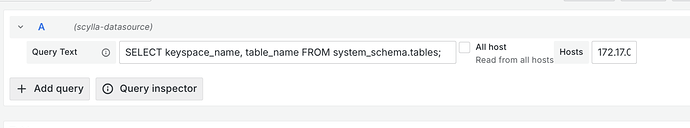Installation details
#ScyllaDB version: 6.2.3
#Cluster size: 4
os (RHEL/CentOS/Ubuntu/AWS AMI): RHEL9.2
Hello.
I’m installing scylladb monitoring with docker on a server and I modified the file grafana/datasource.scylla.yml with a user/password to benefit from the scylla-datasource in grafana.
But now I have done that, how can I use it, please ? I don’t find any documentation about that. I tried to use the datasource scylla-datasource in grafana web ui, I tried to explore the datasource but all the queries I performed returns No Data.
For example :
SELECT keyspace_name, table_name FROM system_schema.tables;
The user I use has SELECT permissions on everything in ScyllaDB.
The plugin scylla-datasource appears correctly in the list of plugins.
Thank you in advance for your help.
Best regards.